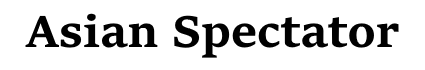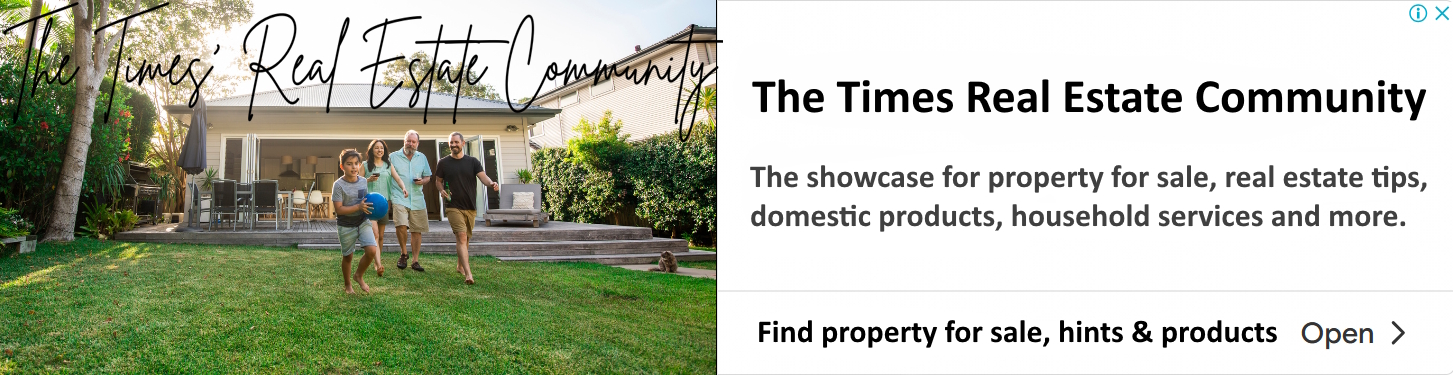5 security tips to avoid malware on the internet in 2023
- Written by OctaFX
While the internet contains more than a billion different pieces of malware, there are several common types of it to be aware of. Those include:
- Ransomware. This type of malware blocks access to your computer or the data stored on it until a ransom is paid. The data is usually encrypted, and any attempts to bypass the blocking might lead to the loss of it entirely. However, there is no guarantee that hackers will decrypt the data or that you will receive the correct decryption key once the ransom is paid.
- Spyware. Such malware is used to collect information about users without their knowledge or consent. Spyware programs try to steal credentials and payment information, often by capturing keystrokes.
- Adware. This software is in some way similar to spyware. Although it does not intend to steal your credentials, it gathers information about your web activity, interests, friends, places you live in or travel to, and then sell such a 'profile' to advertisers. In some cases, adware automatically downloads or displays advertisements to you.
- Trojan. Trojans are usually disguised as a piece of software that users might want to download for free, such as pirated games, apps, programs, and services. When launched, a trojan takes over the system and either harms the computer or steals sensitive information.
- Worm. This malicious program will exploit vulnerabilities in programs and operating systems to install itself into networks. Once there, it will not only steal sensitive information, but may also be used by hackers to launch DDoS attacks, ransomware attacks, and copy itself to other computers on the network.
- Virus. Like worms, viruses may steal sensitive information and launch various cyberattacks. However, a virus is always part of some app and cannot execute or infect other computers on the network unless the host program is running.
Whichever of the above malware programs it is, you don't want it on your computer. Apart from stealing your personal information and harming your device, various malware might hit other computers on the network. This can be particularly disastrous if it's the work network, as it might lead to a huge data leak affecting your company and your clients. Here are five security tips from OctaFX that will help you avoid malware online:
- Use antivirus software. Installing antivirus software on your computer will greatly reduce the risk of downloading and running malware. Scan USB drives and everything you download from unknown sources for malware.
- Avoid pirated apps and software. Such free-of-charge files might contain unwanted bonuses, such as trojans and viruses, that can seriously harm your computer and steal your personal information.
- Be careful when opening suspicious emails. Never download and open any files that come from unknown email addresses. Email attachments might contain pieces of malware, even if the file names do not seem to pose a threat.
- Install the latest software updates. They usually contain important security patches that make it harder for malware to exploit their vulnerabilities.
- Backup your data. This way, even if a malware program blocks your computer and encrypts your data, you will be able to restore it after the malware is deleted.
Hashtag: #OctaFX
The issuer is solely responsible for the content of this announcement.
References
- ^ Media OutReach (www.media-outreach.com)
- ^ 1.2 billion pieces of malware online (www.av-test.org)
Authors: OctaFX
Read more https://www.media-outreach.com/news/malaysia/2023/02/20/200391/